

At Sobeys, we are always inspired by smart innovations that make our valued customers enjoy their shopping experience even more – and we’re just getting started!
Why try our New Smart Cart?
Shop at your own pace
Optimize your time:
Scan and bag while you go
Weigh your items directly in the cart
Skip the check-out line: pay in the cart when you’re done
See Steps Below to Use the Smart Cart
Getting Started
1
Place personal belongings in the small basket at the front of the cart
2
Place customer owned shopping bags in the cart before you begin
3
Select START SHOPPING button on the tablet
4
Select AIRMILES button and scan or enter your member number
- Tip: Bag items in the cart as you shop for efficiency.
- Tip: Place products you have difficulty with, or items with a discount sticker in the small basket at the front and see a Front End Employee for assistance
Where Can I Try the Smart Cart?
Store Locations
-
Sobeys Laird & Wicksteed
147 Laird Drive Toronto ON M4G 4K1Get Directions -
No Results...
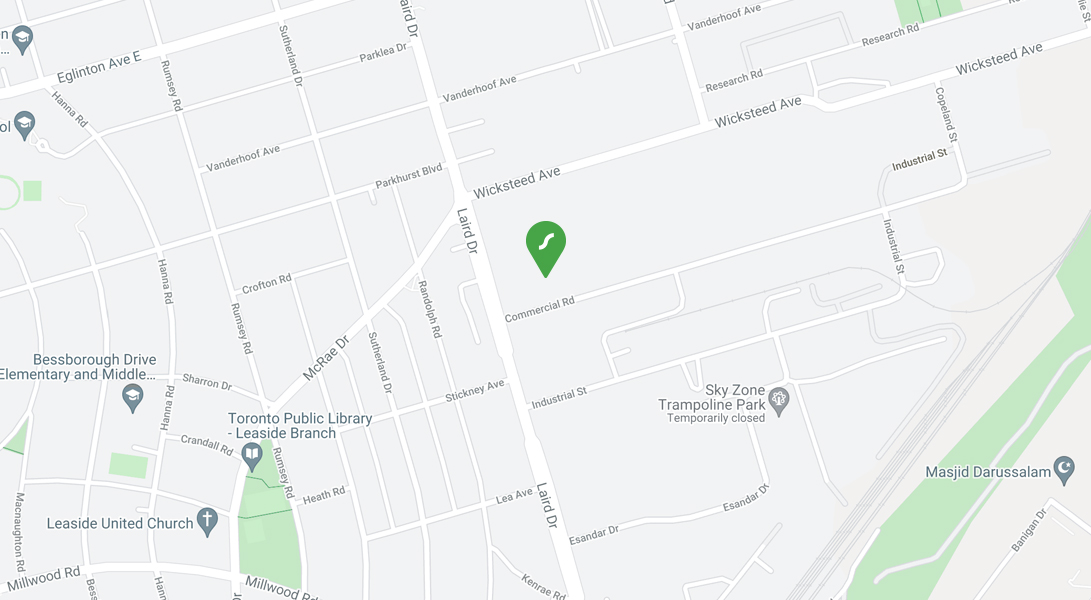


Check out these FAQs
What help can I get along my journey?
Employees throughout the store wearing ‘Smart Cart Ambassador’ buttons can assist you. Additionally, pressing HELP on the screen will capture our Ambassadors attention.
What do the lights on the Smart Cart represent?
What technology makes the Smart Cart so smart?
How can I return an item I purchased while using a Smart Cart?
Can I purchase alcohol when using a Smart Cart?
How do I get my receipt?
How can I remove an item from my cart?
What if an item doesn’t have a barcode?
We’d Love to Hear about Your Experience!
You may contact customer.service@sobeys.com for feedback or questions you have on the Sobeys Smart Cart


